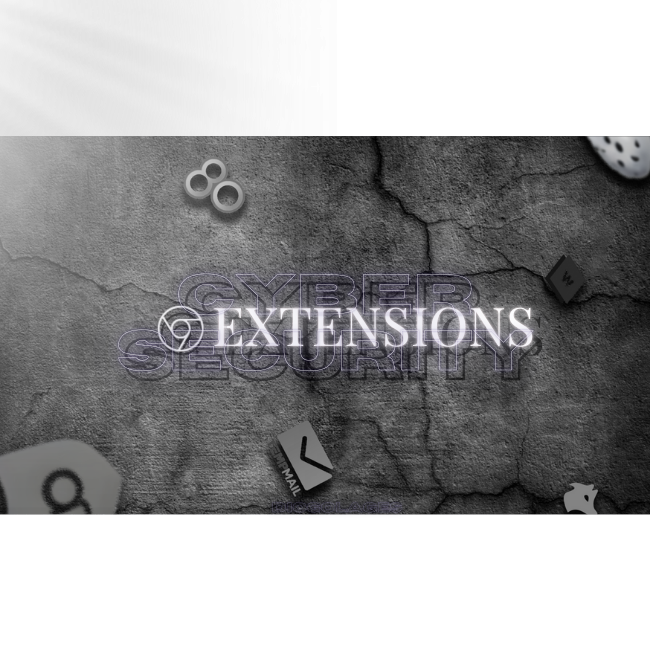Browser Extensions for Cybersecurity
For cybersecurity, browser extensions are essential tools that automate tasks, uncover vulnerabilities, and enhance privacy. This list highlights must-have extensions for testing applications, gathering intelligence, and improving your workflow. From detecting exposed credentials to managing proxies and analyzing metadata.
Reconnaissance & Information Gathering
1. Wappalyzer — Technology Detector
Why It’s Useful: Identifies the technology stack of websites, including frameworks, CMS, and server details.
Link: Wappalyzer - Chrome Web Store
2. Shodan — Website Intelligence Tool
Why It’s Useful: Provides information on website hosting, server locations, and open ports.
Link: Shodan - Chrome Web Store
3. Mitaka — OSINT Search Tool
Why It’s Useful: Searches IPs, domains, URLs, and hashes across multiple threat intelligence platforms.
Link: Mitaka - Chrome Web Store
4. Vortimo OSINT Tool
Why It’s Useful: A versatile tool for bookmarking, scraping, and analyzing web pages during OSINT investigations.
Link: Vortimo OSINT Tool - Chrome Web Store
5. Hunter.io — Finding Emails on Websites
Why It’s Useful: Extracts publicly available emails from websites for security reporting and OSINT investigations.
Link: Hunter - Chrome Web Store
6. WaybackURL — Fetch Archived URLs
Why It’s Useful: Retrieves all URLs from the Wayback Machine to identify past versions of web pages.
Link: Wayback Machine - Chrome Web Store
7. Traduzir Paginas Web — Webpage Translator
Why It’s Useful: Translates entire web pages into different languages for analyzing foreign websites.
Link: Google Translate - Chrome Web Store
8. EXIF Viewer Pro — Extract Image Metadata
Why It’s Useful: Retrieves metadata from images directly on a webpage for forensic analysis and OSINT investigations.
Link: EXIF Viewer Pro - Chrome Web Store
Testing & Exploitation
9. HackTools — Payload Generator
Why It’s Useful: Provides pre-built payloads for SQLi, XSS, and other attacks to save time during manual testing.
Link: Hack-Tools - Chrome Web Store
10. EditThisCookie — Advanced Cookie Editor
Why It’s Useful: Allows modification, deletion, and analysis of cookies, including checking HTTPOnly and Secure flags.
Link: EditThisCookie - Chrome Web Store
11. D3coder — Encode/Decode Tool
Why It’s Useful: Encodes and decodes various text formats like Base64, URL encoding, and Unix timestamps.
Link: D3coder - Chrome Web Store
12. EndPointer — Find Sensitive URLs
Why It’s Useful: Extracts and analyzes URLs for potential security endpoints during penetration testing.
Link: EndPointer - Chrome Web Store
13. Link Gopher — Extract All Links
Why It’s Useful: Fetches all links from a webpage for reconnaissance purposes.
Link: Link Gopher - Chrome Web Store
14. FindSomething — Hidden Parameter Finder
Why It’s Useful: Scans source code and JavaScript files for interesting patterns and hidden data, such as API keys.
Link: FindSomething - Chrome Web Store
15. .git Finder — Information Disclosure
Why It’s Useful: Detects exposed .git directories that may lead to source code leaks.
Link: .git Finder - Chrome Web Store
16. S3BucketList — AWS Bucket Finder
Why It’s Useful: Searches for publicly accessible AWS S3 buckets to detect misconfigured cloud storage.
Link: S3BucketList - Chrome Web Store
Automation & Efficiency
17. FoxyProxy — Proxy Management for Burp Suite
Why It’s Useful: Simplifies proxy management for intercepting web traffic with tools like Burp Suite or OWASP ZAP.
Link: FoxyProxy - Chrome Web Store
18. Open Multiple URLs — Bulk URL Opener
Why It’s Useful: Opens multiple links simultaneously, saving time during bug hunting.
Link: Open Multiple URLs - Chrome Web Store
19. YesWeHack VDP Finder
Why It’s Useful: Detects vulnerability disclosure programs (VDP) of visited websites for responsible reporting.
Link: YesWeHack VDP Finder - Chrome Web Store
20. SponsorBlock — Skip YouTube Sponsors
Why It’s Useful: Skips sponsored segments, intros, and outros on YouTube videos to save time.
Link: SponsorBlock - Chrome Web Store
Privacy & Security
21. uBlock Origin — Ad and Tracker Blocker
Why It’s Useful: Blocks ads, trackers, and malicious scripts to improve privacy and security.
Link: uBlock Origin - Chrome Web Store
22. WebRTC Protect — Protect IP Leak
Why It’s Useful: Disables WebRTC to prevent IP address leakage, ensuring anonymity while browsing.
Link: WebRTC Protect - Chrome Web Store
23. Temp-Mail — Disposable Email Service
Why It’s Useful: Provides temporary email addresses to avoid spam and protect your personal information.
Link: Temp Mail - Chrome Web Store
24. Dark Reader — Eye Protection
Why It’s Useful: Provides a dark mode for all websites to reduce eye strain during late-night sessions.
Link: Dark Reader - Chrome Web Store