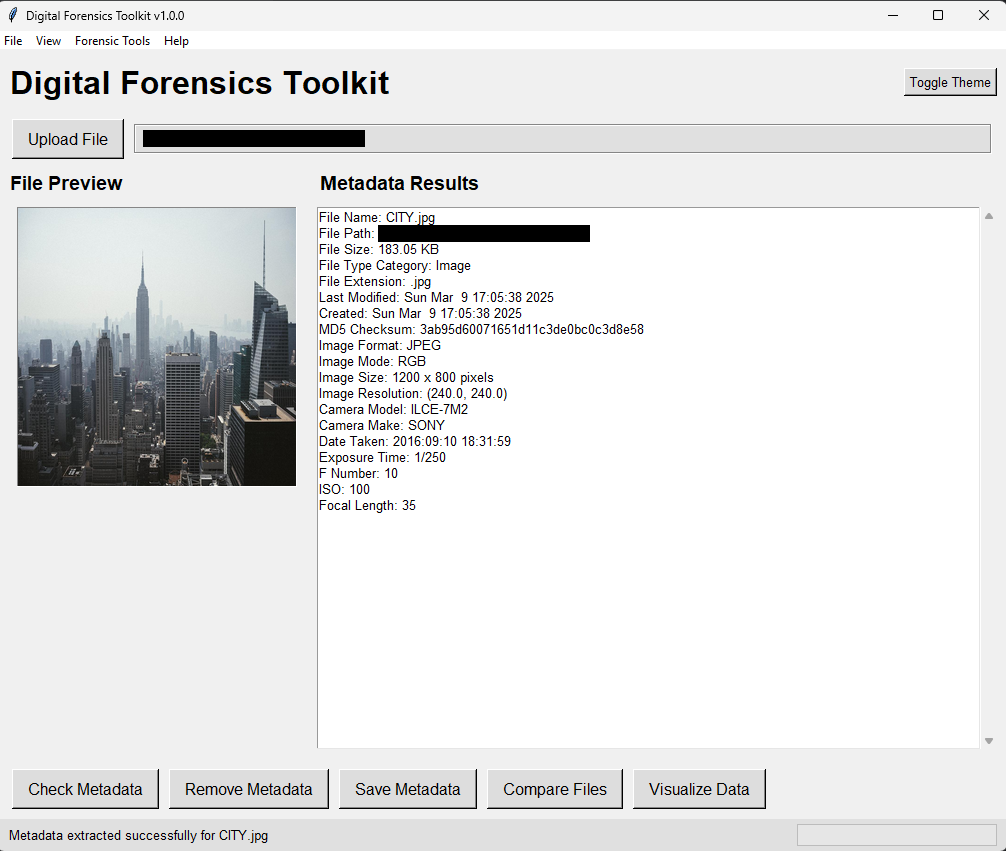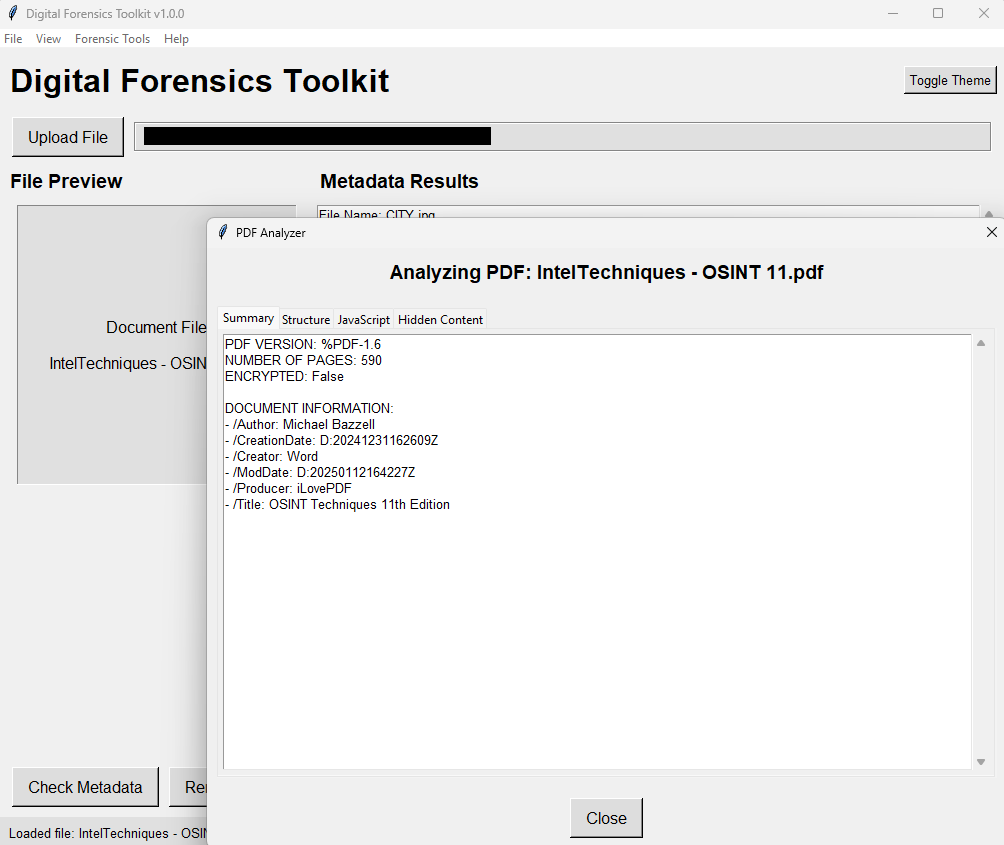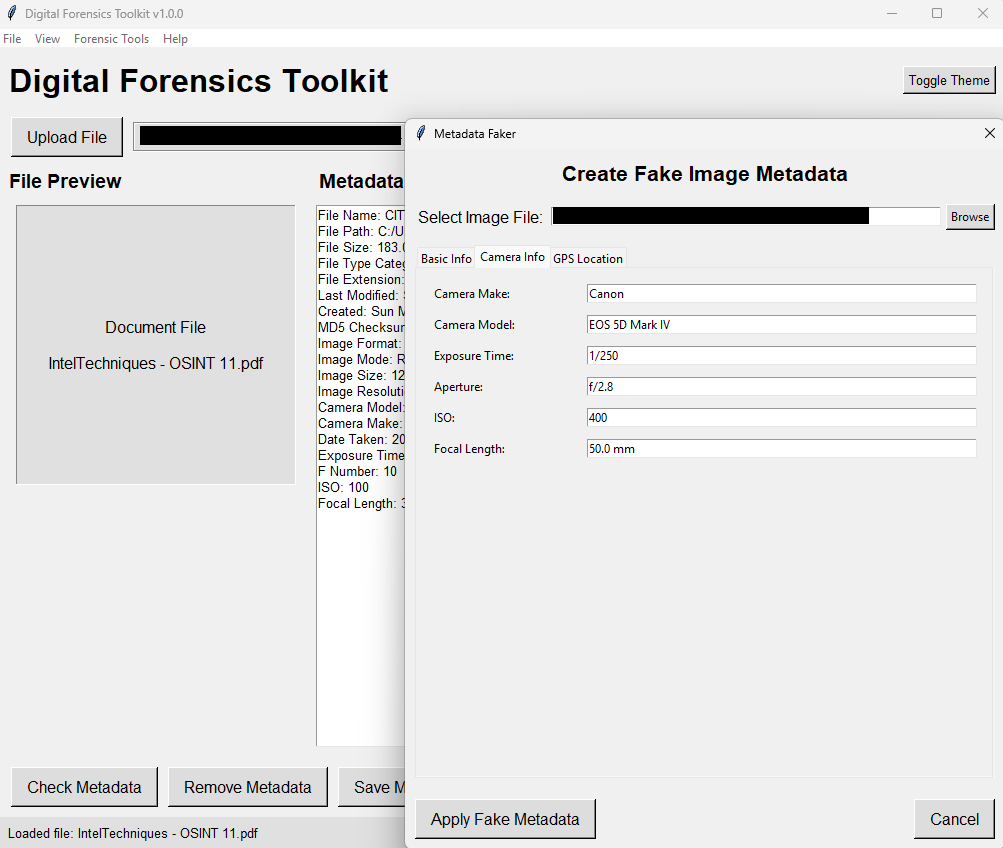Digital Forensics Toolkit
Python tool for extracting, analyzing, and visualizing metadata from files. It supports batch processing, suspicious pattern detection, file signature spoofing, and PDF JavaScript injection for forensic testing.
Digital Forensics Toolkit Repository
Features
- Metadata Extraction: Extract detailed metadata from images, documents, audio, video, and other file types.
- Batch Processing: Process multiple files at once to save time.
- Export Options: Save metadata in JSON, CSV, XML, HTML, or plain text formats.
- File Preview: View binary previews, entropy analysis, and metadata visualization.
- Suspicious Pattern Detection: Identify potential threats like hidden scripts, passwords, or email addresses.
- File Signature Spoofing: Modify file headers for testing purposes.
- PDF JavaScript Injection: Inject custom JavaScript into PDFs (educational use only).
- Metadata Removal: Strip metadata from files while preserving their usability.
- Comparison Tool: Compare metadata between two files to identify differences and similarities.
- Customizable Themes: Switch between light and dark themes for better usability.
How It Works
- Upload Files: Use the intuitive GUI to upload one or more files for analysis.
- Extract Metadata: The tool analyzes the files and extracts detailed metadata, including file type, size, creation date, checksums, and more.
- Advanced Analysis: Perform tasks like entropy analysis, suspicious pattern detection, and file signature spoofing.
- Export Results: Save the extracted metadata in your preferred format for further analysis.
- Visualization: Use charts and graphs to visualize metadata distributions, timelines, and comparisons.
Code Structure
The project is organized into modular components for clarity and maintainability:
AppConfig: Handles application configuration and user preferences.MetadataExtractor: Extracts and processes metadata from files.FileProcessor: Performs batch processing and file operations.PDFInjector: Injects JavaScript into PDFs for testing purposes.SignatureSpoof: Modifies file headers to test forensic tools.UIComponents: Implements the graphical user interface usingtkinter.
This modular structure ensures that each component is reusable and easy to extend.
Interface
Below are some screenshots of the tool’s interface:
Future Enhancements
We have several exciting features planned for future updates:
- Cloud Integration: Allow users to upload and analyze files directly from cloud storage services.
- AI-Based Threat Detection: Use machine learning to detect anomalies and potential threats in files.
- Cross-Platform Support: Expand compatibility to include mobile platforms.
- Enhanced Visualization: Add more advanced charts and interactive visualizations.
- Real-Time Collaboration: Enable multiple users to collaborate on file analysis in real-time.
Ethical Considerations
The Digital-Forensics-Toolkit is designed for educational and forensic research purposes only. It is crucial to use this tool responsibly and ethically:
- Respect Privacy: Do not use this tool to analyze files without proper authorization.
- Legal Compliance: Ensure that your use of this tool complies with local laws and regulations.
- Educational Use: Features like PDF JavaScript injection and file signature spoofing are intended for learning and testing purposes only. Misuse of these features can lead to legal consequences.
By using this tool, you agree to adhere to ethical guidelines and take full responsibility for its usage.
Additional Topics
Supported File Types
The toolkit supports a wide range of file types, including:
- Images:
.jpg,.png,.gif,.bmp,.tiff - Documents:
.pdf,.docx,.txt,.rtf - Audio:
.mp3,.wav,.flac - Video:
.mp4,.avi,.mkv - Archives:
.zip,.rar,.7z
Performance Optimization
The toolkit uses multithreading for batch processing, ensuring efficient handling of large datasets. It also includes progress indicators to keep users informed during long operations.
Community Contributions
We welcome contributions from the community! If you’d like to contribute, please fork the repository and submit a pull request. For major changes, please open an issue first to discuss your ideas.